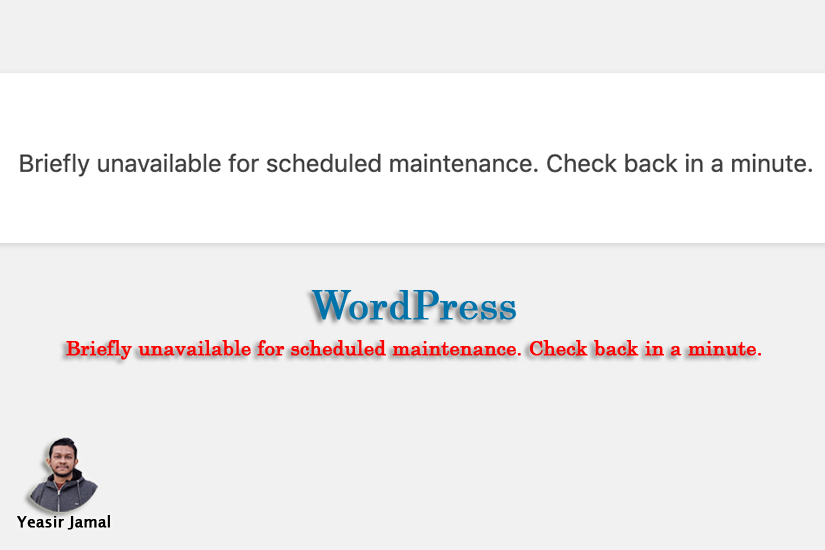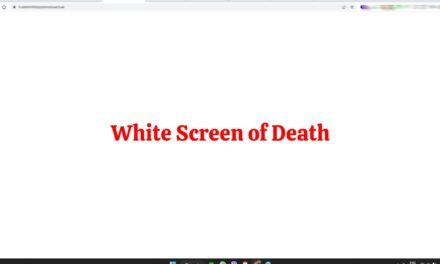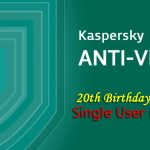How to Fix “Briefly unavailable for scheduled maintenance. Check back in a minute.”
You might be wondering what might have gone wrong that my WordPress site is displaying this message for endless minutes? The answer to your very likely question is your site might have failed or occurred an error while updating a core file or plugin in your site.
Fix
Step 1:
You can simple fix this problem by deleting a file from your File Manger in your cPanel. Login to your cPanel of your hosting. Then select File Manager.
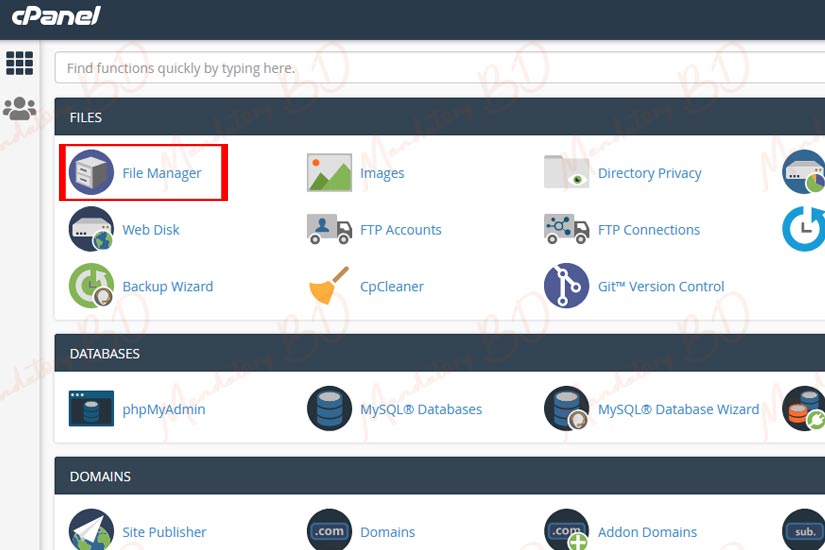
File Manager of cPanel
Step 2:
Now you have to find out a file named .maintenance from the public_html folder. Now all you have to do is delete the file.
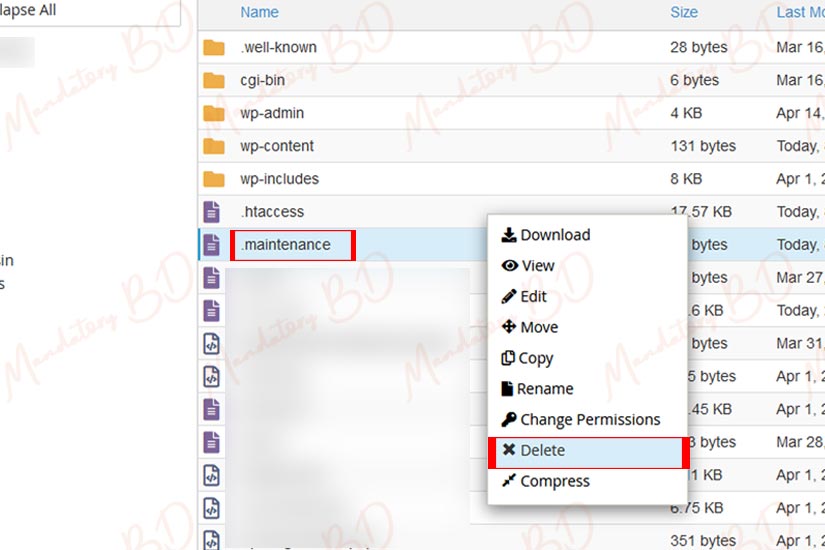
.maintenance file from public_html folder
Wala! You are done! Your site must be visible by now!
Step 1:
You might not find the file if its hidden. To show hidden the files you have to go to Settings from the top-right corner.
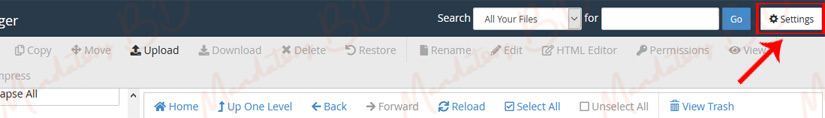
Settings of File Manager
Step 2:
Now you have to select Show Hidden Files (dotfiles), which might have been un-selected by default, and press the Save button. Make sure the “Document Root for:” is selected for the domain you are working on.
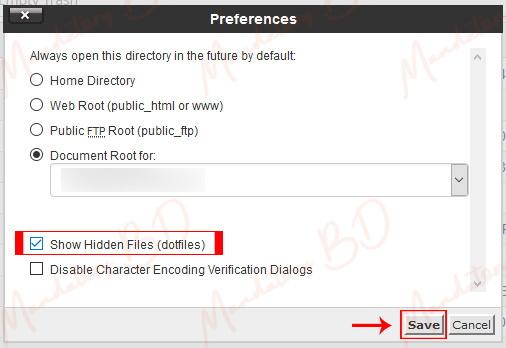
Preferences of Settings
Your file should be visible by now.
Let us know in comments if you have any other query.